About Us
A different kind of banking
Experience the advantage of a private banking relationship built entirely around your needs and interests—whether you’re leading a company, launching your next venture, building communities or defining your legacy. At J.P. Morgan Private Bank, we’re focused on understanding the totality of your goals to optimize your wealth’s potential.
Wherever you are, we’re here
A track record of excellence
Our strength and stability

Go further with private banking at J.P. Morgan
-
In good company
We’re committed to fostering meaningful relationships and building community among exceptional individuals. Our Private Bank team members mirror the diversity of those they serve and regularly host private events for clients and their families.
-
A global reputation for excellence
We’re thrilled to be consistently identified by both Euromoney and Global Finance Magazine as a leader in global private banking* based on our deep expertise, dedication to our clients, unmatched access and reliable track record.
-
Wherever you need us
To live the life you intend, you need financial stewards and advisors who walk beside you and provide access to a world of resources. We designed the Private Bank to deliver exactly that, with over 75 global offices.
-
Unmatched security
We work tirelessly to keep you, your family and your business safe by making it our priority to protect your assets and information. We act as your eyes and ears in the face of threats, and invest heavily to secure our business and your assets.
-
Cutting-edge digital capabilities
We’re using digital technology to streamline your experience. View and manage all of your accounts, banking, investments and credit in one convenient place, including accounts from thousands of other financial institutions.



Mary Callahan Erdoes
Chief Executive Officer of J.P. Morgan Asset & Wealth Management

David Frame
Chief Executive Officer of the U.S. Private Bank

Adam Tejpaul
Chief Executive Officer, International Private Bank

Andrew L. Cohen
Executive Chairman of the Global Private Bank

Harshika Patel
CEO, Asia Private Bank, CEO, Hong Kong, J.P. Morgan

Pablo Garnica
CEO, EMEA Private Bank

Martin Guillermo Marron
CEO, Wealth Management Solutions

Ari Katz
Managing Director, Global Head of Products

Vince La Padula
CEO of Workplace Solutions

Edinardo Figueiredo
CEO Latin America & GFG Private Bank New York
